Check anchor texts with the Anchor Text Checker
Find out which anchor text your website is being linked to with and how successful these links are!
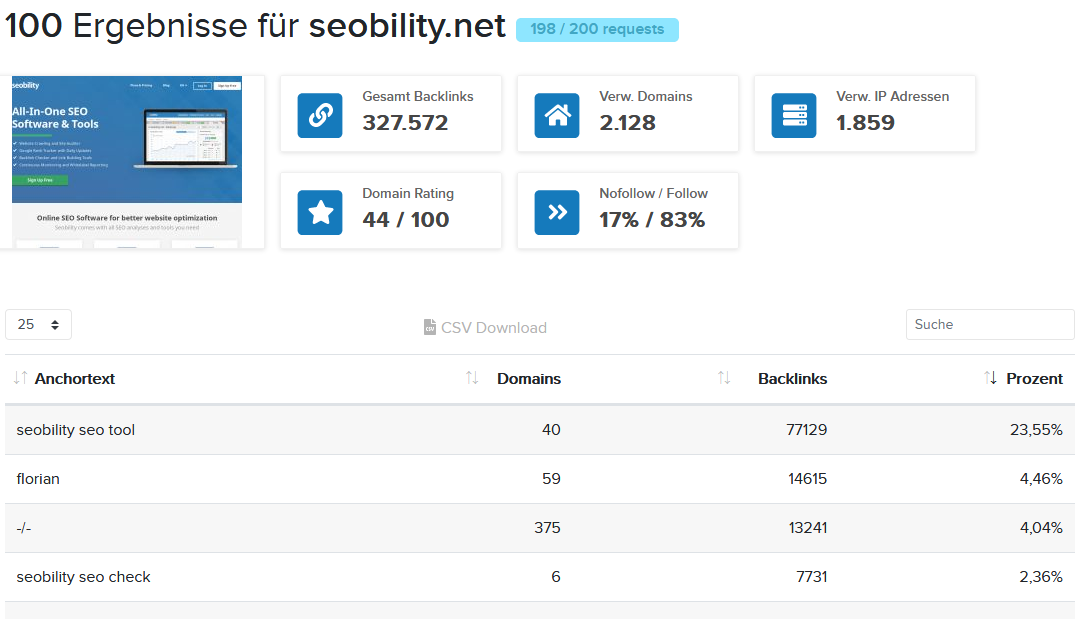
What are link anchor texts and why are they important?
An anchor text, also called link anchor, is the word or group of words that contains a link to your website. With the free anchor text checker that complements the backlink checker, you can identify the terms that other websites use to link to your site. This allows you to easily find out which topics your website is considered to be relevant for.
Google uses anchor texts to determine what the linked web page is about. Therefore, anchor texts can strongly influence the relevance of a web page for certain keywords. This is the reason why you should avoid anchor texts such as “here” or “learn more” as these don’t provide any information about the topic of the linked page. Web pages that are frequently linked with the same or semantically close anchor texts (e.g. “free backlink checker” or “backlink tool free”) are rated as more relevant for certain keywords (in this example for search queries related to free backlink tools). Google’s rationale is that websites are relevant to a certain topic if they are frequently linked in this context. An important indicator for this are your anchor texts which you can easily analyze with this free tool.
Best practices for anchor texts
Through various algorithm updates, Google has become very good at analyzing and evaluating links for fighting black hat link building techniques. In this context, the anchor texts of your backlinks play an important role. Natural anchor texts typically differ from those that have been created in a dubious way. So how do you prevent Google from penalizing your website due to unnatural anchor texts? The following best practices will help you with this:
-

LENGTH
Link texts that are very short often look unnatural. Here’s an example: The anchor text “anchor text checker” seems less natural than “check your anchor texts here”.
-

LINK DOMAIN NAMES
Related links and sources in blog posts are often linked with the domain name instead of keyword anchor texts. For example, it looks more natural to link to “backlink-tool.org/en/anchor-text-checker” instead of “anchor text tool”.
-

LINK TOPICS AND BRANDS
If the name of a company, blog or shop is linked together with a certain topic, this is an important hint with regard to the relevance of that website (plus, it also looks more natural if done right). For example, you could link to “check your backlinks on backlink-tool.org” instead of “anchor text tool”.
-

CONTEXT MATTERS
Google is constantly getting better at understanding content and can easily determine if a link makes sense in a certain context. If anchor texts are not related to the content on a website, this is not only irritating to users but also seems unnatural to Google.
-

SURROUNDING TEXT
Google analyzes text surrounding a link anchor to evaluate if that link is relevant and has been included in a natural way.
The difference between image links and text links
Backlinks can take many forms but in most cases they are image or text links. While text links that are defined by their anchor text are very common, you might wonder what exactly an image link is. In contrast to anchor texts, the link is added to the image file for this type of link. A frequent example of image links are banner ads where the image banner usually contains a link to an external website. Text links, on the other hand, are more common for editorial content such as blog posts where related links or sources are often included.
While Googlebot can easily process an anchor text, it is only provided with an image in the case of image links. Yet, if the image file is properly named, this helps search engine crawlers to assess the context of that link.
A natural link profile should be as diverse as possible with links from many different sources. It can also be beneficial to have several image links among your backlinks. With our free backlink tool, you can easily find out if your website is being linked to through text or images.
SEO Tip: Pay attention to the relevance of your link sources
In addition to relevant anchor texts, the context in which your website is linked is also of great importance. For example, if you are linked with the anchor text “check backlinks for free”, the page that is linking to you should also match this topic. In this example, a blog post that explains why backlinks are important and how they improve Google rankings would be appropriate. If your website is linked with a relevant anchor text that matches the context of the link, the connection becomes clear to Google. However, if a link is located on a web page that covers a completely different topic, this link can be identified as unnatural. In this case, Google might penalize your website due to black hat link building techniques. Therefore, you have to make sure that the context of your link source is always in line with the anchor text.
